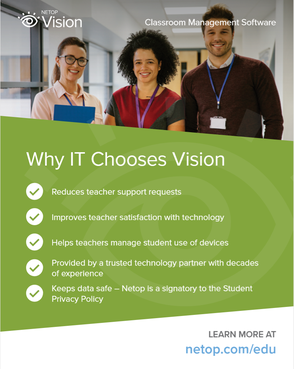Youtube content is not displayed due to your cookie settings. Click on the functional YouTube cookies in the cookie banner to agree to load and display content from YouTube.
New: Vision 365!
The number mobile devices in the class is an increasing challenge for students and teachers during the learning process.
This means that it is more important than ever for all students to have a front row seat in the class whether they are using a Windows computer, Windows tablet, Mac or
Chromebook, to be able to focus their attention and allow them to collaborate.
Netop Vision Classroom Management, for Windows, Mac and Chromebooks makes teachers more productive and improves students results. Corporate trainers also use Vision as their teaching platform.
READ THE DATASHEETS
INSPIRE
- Present your lesson to the class
- Motivate students by showing their screen on other student screens
- Monitor interest and progress by supervising the student screens
- Demo films and high definition software
- Chat with a student without disturbing others
- Give students a front row seat on their screen for detailed or graphical presentations.
GUIDE
- Start up applications and browsers in kiosk mode for focus and time saving
- Live View/Remote Control a student computer to guide learning 1:1
- Blank Screen to get attention
- Lock Web, mouse or keyboard to get students back on track
- Whitelist and Blacklist website to ensure availablity of suitable resources
DIFFERENTIATE
- Easy create interactive assessment, quizzes in the Vision Learning Center
- Use Polling also for Pre-Assessment
- Multiple question types
- Browser-based for blended learning and flipped classroom situations for use in and after the class
- Vary the pacing
- Real-Time Performance Metrics
- Provide instant feedback
- Generate detailed reports
COLLABORATE
- Share digital learning materials with students and other teachers
- Distribute and Collect documents or tests under student names
- Create groups of student working on specifiek exercises and materials
- Push websites to the whole class or group or students
- Include use of mobile devices in the class
WATCH THE VIDEOS

Youtube content is not displayed due to your cookie settings. Click on the functional YouTube cookies in the cookie banner to agree to load and display content from YouTube.

Vimeo content is not displayed due to your cookie settings. Click on the functional Vimeo cookies in the cookie banner to agree to load and display content from Vimeo.

Youtube content is not displayed due to your cookie settings. Click on the functional YouTube cookies in the cookie banner to agree to load and display content from YouTube.